How to get personal slack notifications from UptimeRobot
kosar

TL; DR:
This service runs as an enhancement to UptimeRobot functionality, allowing personalized notifications to be sent to Slack channels and users about UptimeRobot events.
Repo: https://github.com/1k-off/uptimerobot-slack-personal-notifications
- The service accepts a Slack bot token, an UptimeRobot API key, a MongoDB URI, and Azure App registration data.
- Using the UptimeRobot API key, the service retrieves all websites from UptimeRobot and displays them. The UI includes "add" and "delete" options that allow users to add or delete websites.
- User authorization is handled via Azure Entra using an App registration.
- For each website, two dropdowns are available: one for Slack users and another for Slack channels. Data for these dropdowns is fetched using the Slack bot token. Selected users and channels are subscribed to notifications.
- A webhook with pre-defined token authentication is implemented in the service.
- The service webhook is configured in UptimeRobot and applied to all websites.
- In-memory cache is utilized to store Slack users, Slack channels, and UptimeRobot website data, reducing the number of API calls.
- When a subscription for a website is created, a record is stored in MongoDB, associating the website with its subscribers (users and channels). If no subscriptions are present, no record is created.
- When an UptimeRobot event occurs, UptimeRobot sends a notification to the default Slack channel (as a fallback) and to the service webhook. The service checks MongoDB to determine if a subscription exists for the website associated with the event. If a subscription exists, notifications are sent to all subscribers. If not, no further action is taken.
- Authorized users can create or delete websites from the service dashboard. UptimeRobot "keyword" monitoring is utilized.
- Specific Slack channels (e.g., "general" and "random") can be hidden from the subscription list to prevent accidental selection. This can be configured by providing the channel names.
If you are still reading
In my work, I use UptimeRobot to monitor websites. There are quite a lot of them — enough to clutter up the general notifications channels and make them unreadable. Naturally, neither developers nor managers read these notifications in the general monitoring channels. Why? Well, I think we all know the reasons — there are plenty of them.
UptimeRobot can send notifications to Slack, but they all go to a single channel. There’s no option for personalized notifications. At some point, I decided my team shouldn’t be the only ones responsible for monitoring clients’ websites.
I’d been wanting to implement personalized Slack notifications for a while, so that each developer and manager would receive alerts for the projects they work on. It’s a way to share responsibility, and so on. Along the way, I realized that I had never actually written code in Next.js. Of course, I had worked with it, definitely, but within the scope of my responsibilities. Setting up a project, configuring the pipeline, deploying it, writing a Dockerfile — that's all familiar territory. But coding? I hadn’t had the chance to do that before.
Sooooo.... From a high-level perspective, the service has the next technologies:
- Next.js on Vercel for the user interface and API routes
- Azure Entra (App Registration) for secure authentication
- Slack for messaging, user lookups, and tasks (Slack Lists)
- MongoDB Atlas for storing subscription details
- UptimeRobot for monitoring websites
As already said, I have UptimeRobot. Essentially, it contains a list of all the websites I want to monitor in this situation. In this case, it can be viewed as both a data source and notifications producer. The challenge is to somehow link these notifications to specific recipients. The first idea that comes to mind is subscription-based notifications. Users and channels can be fetched from Slack and subscriptions can be stored in a separate MongoDB database. The algorithm works as follows: if there is a subscription for a specific website, the service sends a message in Slack to those who have subscribed to the notifications. These could be either individual users or channels. And if there are no subscriptions? Well, there’s nothing to do — the notification will still be sent to the general channel by UptimeRobot itself.
...
const WebsiteSchema = new mongoose.Schema({
id: {
type: Number,
required: true,
unique: true,
},
alertContacts: {
slack: {
users: [String],
channels: [String],
},
},
friendlyName: {
type: String,
},
url: {
type: String,
},
}, { timestamps: true });
...
Identifier is the UptimeRobot monitor ID. Why? We can get it from uptimerobot, we can use it in future. Of course we also can use url value as unique, but we already have id, so why not.
Of course, to receive notifications from UptimeRobot, a webhook is needed. From the Next.js perspective, it's a simple API endpoint that accepts a POST payload.
Naturally, I don’t want anyone other than UptimeRobot to trigger this webhook, so it’s protected by an API token. Yes, the token is simply set via an environment file — so what?
In my opinion, the output of head -c 64 /dev/urandom | base64 | tr -dc 'a-zA-Z0-9' is enough for this purpose.
Something like this:
const secretToken = process.env.WEBHOOK_SECRET_TOKEN;
const providedToken = req.query.token;
if (!providedToken || providedToken !== secretToken) {
return res.status(401).json({ error: 'Unauthorized' });
}
...
try {
const {
monitorID,
monitorURL,
monitorFriendlyName,
alertType,
alertTypeFriendlyName,
alertDetails,
alertDuration,
alertDateTime,
sslExpiryDate,
sslExpiryDaysLeft,
} = req.body;
...
const website = await websitesCollection.findOne({ id: parseInt(monitorID) });
if (!website || !website.alertContacts) {
return res.status(200).json({ message: 'No alert contacts defined.' });
}
const slackUsers = website.alertContacts.slack.users || [];
const slackChannels = website.alertContacts.slack.channels || [];
if (slackUsers.length === 0 && slackChannels.length === 0) {
return res.status(200).json({ message: 'No Slack users or channels to notify.' });
}
...
for (const userId of slackUsers) {
try {
await slackClient.chat.postMessage({
channel: userId,
text: message,
});
} catch (error) {
console.error(`Failed to send message to Slack user ${userId}:`, error);
}
}
for (const channelId of slackChannels) {
try {
await slackClient.chat.postMessage({
channel: channelId,
text: message,
});
} catch (error) {
console.error(`Failed to send message to Slack channel ${channelId}:`, error);
}
}
...Fetching all websites from UptimeRobot is straightforward — it’s just a single API request. Displaying them as a list, adding an "Add", "Delete" and "Edit" buttons are all pretty straightforward. I believe these aspects don’t require further clarification.
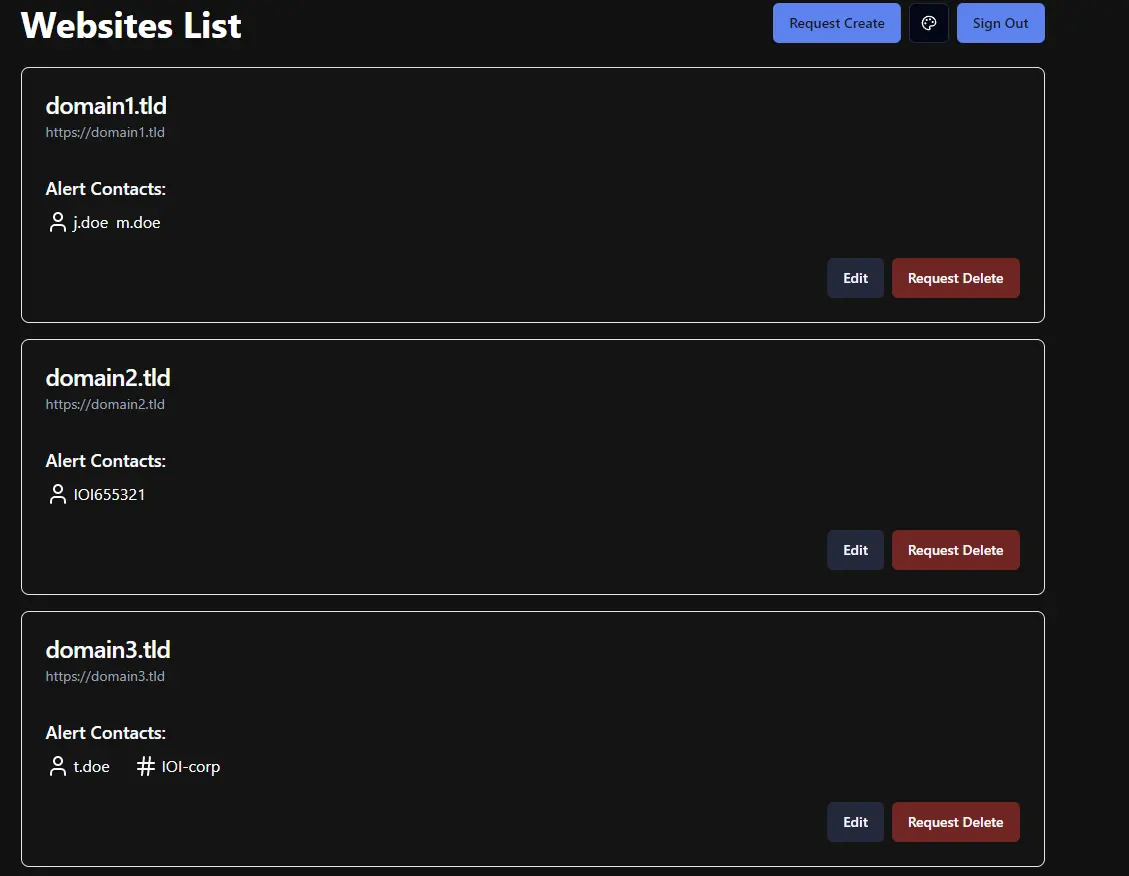
The "Edit" button simply opens a page where user can select users and channels for sending notifications.
...
const [selectedUsers, setSelectedUsers] = useState([]);
const [selectedChannels, setSelectedChannels] = useState([]);
...
const fetchWebsiteData = async () => {
try {
const response = await fetch(`/api/websites/${id}`);
...
} catch (error) {
console.error('Failed to fetch website data:', error);
}
...
useEffect(() => {
const fetchUserOptions = async () => {
try {
const response = await fetch('/api/slackUsers');
if (response.ok) {
const data = await response.json();
setUserOptions(data);
}
} catch (error) {
console.error('Failed to fetch user options:', error);
}
};
const fetchChannelOptions = async () => {
try {
const response = await fetch('/api/slackChannels');
if (response.ok) {
const data = await response.json();
setChannelOptions(data);
}
} catch (error) {
console.error('Failed to fetch channel options:', error);
}
};
fetchUserOptions();
fetchChannelOptions();
}, []);
...
const handleSave = async () => {
const alertContacts = {
slack: {
users: selectedUsers,
channels: selectedChannels,
},
};
try {
const response = await fetch(`/api/websites/${id}`, {
method: 'PUT',
headers: {
'Content-Type': 'application/json',
},
body: JSON.stringify({ alertContacts, friendlyName, url }),
});
...
} catch (error) {
console.error('Failed to update website:', error);
setAlertMessage('Failed to update website');
setAlertType('error');
}
...
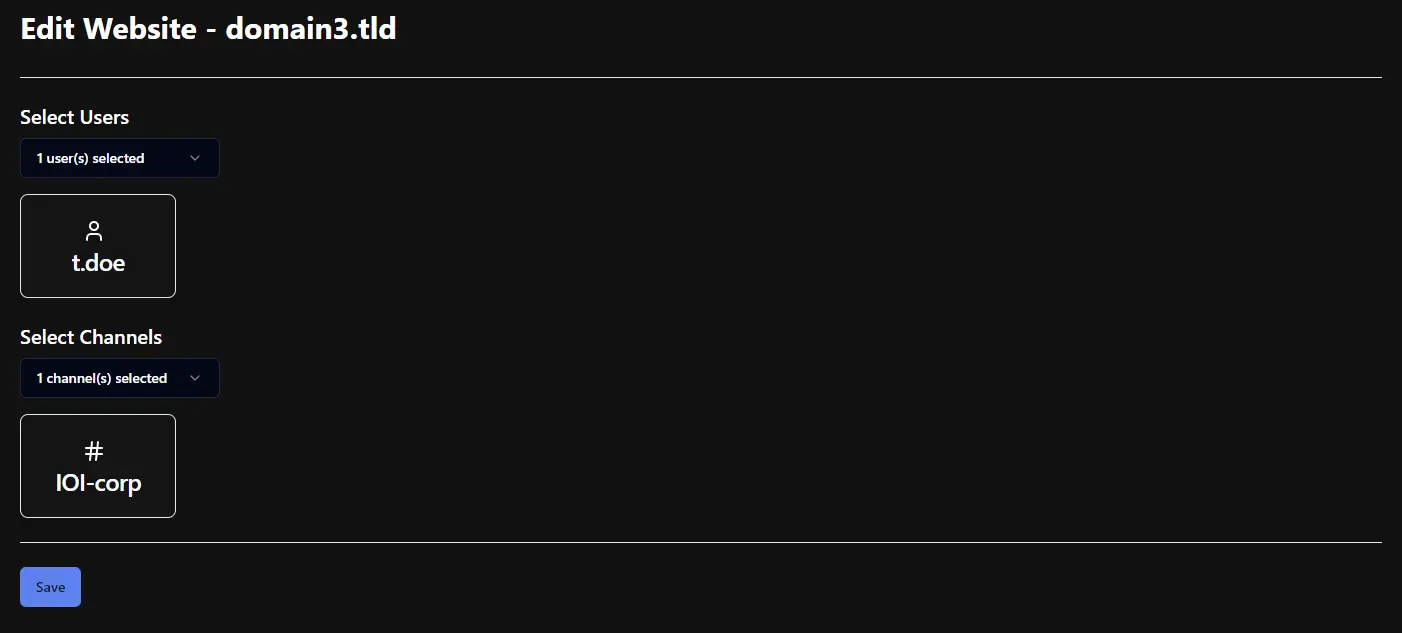
Of course, users need to be authorized. First, for security reasons, and second, to extract their email from the authentication data. This email can then be used to find the corresponding user in Slack for sending personalized notifications. I chose Azure Entra for authentication just because it’s widely used. There’s nothing extraordinary about the implementation — it’s a standard setup easily found by googling next-auth Azure Entra integration.
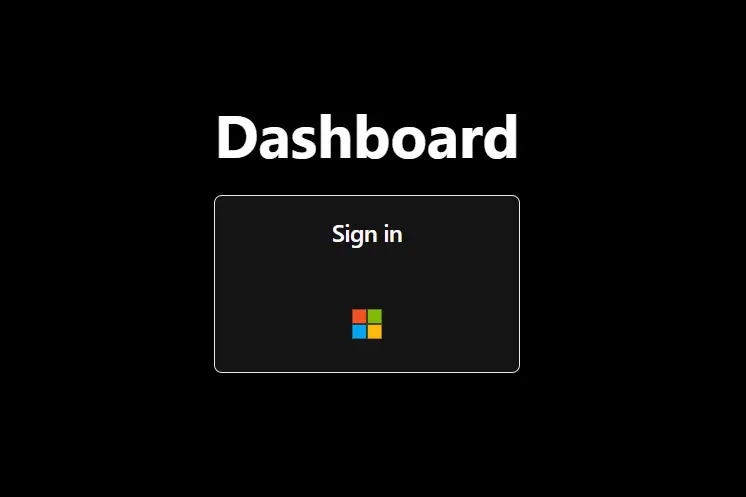
To reduce the number of requests to Slack and UptimeRobot, an in-memory cache with a TTL of one hour is used. This ensures efficient performance while keeping the system responsive.
import NodeCache from 'node-cache';
const cache = new NodeCache();
/**
* Retrieves cached data for a given key.
* @param {string} key - The cache key.
* @returns {any|null} - The cached data or null if not found.
*/
export function getCachedData(key) {
return cache.get(key) || null;
}
/**
* Sets cached data for a given key with TTL.
* @param {string} key - The cache key.
* @param {any} data - The data to cache.
* @param {number} ttl - Time to live in seconds.
*/
export function setCachedData(key, data, ttl) {
cache.set(key, data, ttl);
}
/**
* Removes cached data for a given key.
* @param {string} key - The cache key.
*/
export function removeCachedData(key) {
cache.del(key);
}Update 2025-01-26: Uptimerobot has released new fields in the API payload, so I have added the functionality to add and delete websites directly from the dashboard. Admin channel will receive notifications about add/delete actions from slack bot.
That's it. Key takeaways:
- Distributed Ownership. By enabling developers and managers to self-service their website monitoring needs, reaction times decrease, and DevOps teams have more bandwidth for strategic work.
- Slack Integration. Notifications are sent directly to chosen users or channels, ensuring updates land in front of the right people.
- Possible Free Hosting. Deploying on Vercel and using MongoDB Atlas simplifies maintenance. Free plans can be used.